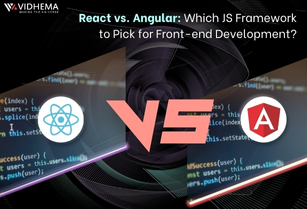There is a common misconception that native mobile apps and web apps are the same things — but actually, the two are very different.
Not only are there differences for the user; they are also developed and deployed differently, so it’s important not to get the two confused.
When it comes to creating and deploying apps, there are two different approaches — native apps and web apps. Before fully investing in the creation of your app, you’ll need to decide which type of app will best suit your budget, requirements, and goals.
First, though, it can be useful to distinguish between web apps and websites. Simply put, a web app is a website that is designed fluidly, responding to being viewed on a smartphone. There are many different types of websites out there, some are static and rarely updated, while others are responsive and have a great deal of interactivity. Web apps, specifically, function like downloadable apps, but all from the comfort of your phone’s browser.
But what is the difference between a mobile app and a web app? Let’s take a look.
What is a Web App?
Web Application is a self-sustaining software that completely runs on the web browser. The web application does not need to be downloaded and installed on the local machine of the end-user. The web applications can span over multiple pages or be restricted to a single page. The benefit of building a web app is that it can be used across web browsers irrespective of the underlying platform.
They do not have to be custom-built for a platform or hardware. Hence, it reduces the overall development efforts required in contrast to writing code that needs to be migrated over multiple platforms.
The GSuite from Google and Office 365 from Microsoft are prominent examples of web applications that can be put to daily use.
A web app would be right for you if -
- The Webpage layout provides a better interface for your application.
- Your target customer market prefers using browsers rather than a mobile.
- You want to apply dynamic updates to the entire application.
A few special cases when you should not opt for a web app -
- You need to communicate with the server even in offline mode.
- The application consists of multiple functionalities and interfaces.
A major challenge most organizations foresee is the language compatibility of Web applications. Are we supposed to build an entirely different app catering to each major language?
What is a Mobile App?
Mobile Apps are a part of our daily routine and there are very few who live in an isolated world away from Mobile apps. Any application that can run on a handheld or mobile device (like a smartphone or tablet) with a function of providing a service to its users is categorized as a mobile application.
iOS and Android are leaders in the Mobile App domain, followed by Microsoft. Most organizations focus first on developing apps for iOS and Android and target the remaining platforms when these catch up. This is due to the broad user base for Android and iOS in the global market, both hovering around 65.85% and 19.87% respectively.
- Native Mobile Application:
Mobile apps that are created for a targeted platform using the platform-specific SDK are categorized into Native Mobile Apps. Most Native mobile apps are targeted towards Android development (built using Android framework) or iOS development (using Xcode or Swift). In the case of Native mobile apps, performance, and compatibility with the underlying hardware are the primary focus.
- Hybrid Mobile Application:
Hybrid Mobile apps are developed on platforms that will provide you with code that is compatible with all available operating systems. Due to the use of a single code-base, Hybrid Mobile apps are more popular among Startups and Small & Medium Enterprises for having their apps created in a single go. The most popular Hybrid app development platforms are – Flutter, React Native, and Ionic.
Web apps vs. Mobile apps
Web apps are accessible via internet browsers and will adapt to whichever device the user is using. Unlike native mobile apps, web apps are not native to any particular system or device, and therefore do not need to be downloaded or installed. Native mobile apps are built for a specific platform, such as iOS for the Apple iPhone or Android for a Samsung device.
They are downloaded and installed via an app store and have access to system resources, such as GPS and the camera function. Mobile apps live and run on the device itself. Snapchat, Instagram, Google Maps, and Facebook Messenger are some examples of popular mobile apps.
The best of the best web apps are responsive enough to the devices that they are being used on that at times they can function like a mobile app, which can cause confusion. Web apps, on the other hand, are accessed via the internet browser and will adapt to whichever device you’re viewing them on. They are not native to a particular system and don’t need to be downloaded or installed.
While the designs are similar and follow the same fonts and color scheme, these are essentially two different products. Web apps need an active internet connection in order to run, whereas mobile apps may work offline. Mobile apps have the advantage of being faster and more efficient, but they do require the user to regularly download updates. Web apps will update themselves.
Above all, web apps and mobile apps are designed and built very differently. To further differentiate between the two, it helps to understand how each is developed.
Web apps vs. Mobile apps: The pros and cons
Now we know the fundamental differences between mobile and web apps, we can recap the pros and cons of each:
Web apps
Pros:
- Do not need to be downloaded or installed — web apps function in-browser
- Easy to maintain — they have a common codebase regardless of the mobile platform
- Will update themselves
- Quicker and easier to build than mobile apps
- Do not require app store approval, so can be launched quickly
Cons:
- Do not work offline
- Slower than mobile apps, and less advanced in terms of features
- May not be as discoverable as mobile apps as they are not listed in a specific database, such as the app store
- Quality and security is not always guaranteed — web apps don’t need to be approved by the app store
Native mobile apps
Pros:
- Faster than web apps
- Greater functionality as they have access to system resources
- Can work offline
- Safe and secure — native apps must first be approved by the app store
- Easier to build due to the availability of developer tools, interface elements, and SDKs
Cons:
- More expensive to build than web apps
- Compatibility with different platforms (i.e. iOS and Android) usually means designing and building the app from scratch
- Expensive to maintain and update
- It may prove difficult to get a native app approved by the app store
So now you know the difference between web apps and native mobile apps. If you’re interested in building your own app, read our guide to mobile app development tools or check out our UI for the UX designers course.
Frequently Asked Questions
A lot of people don't appreciate the moment until it’s passed. I'm not trying my hardest, and I'm not trying to do


.jpg?alt=media&token=bb687d31-e0a6-49d3-b238-15d905d1e35e)