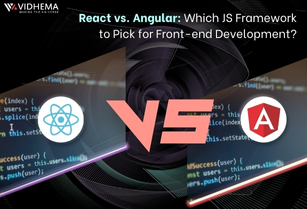The mobile apps we use every day have changed the way we conduct business, the way we communicate and consume entertainment, the way we learn things about the world. You wouldn’t be wrong if you thought mobile app development sounded like one of the coolest job industries of the moment. Mobile apps are connecting more and more people around the world. Many of these apps are engaging and innovative and it’s the app developer’s job to enrich and fulfill the needs of modern society.
So how do you become a mobile developer? Here’s the bare-bones version: you pick a platform—like Android, iOS, or Windows Mobile—learn the technical skills, bone up on your soft skills, and have at it.
But let’s get into a little more detail. Here, we’re going to tackle the prospect of becoming an Android developer specifically.
Why Android?
Moreover, the Android platform is open source (the entire Android source code is browsable, albeit with some proprietary software such as Google Play), making the developer ecosystem dynamic and collectively enriching.
Android developers share tips, tricks, and tutorials across the Android community, and since Google helps developers by building tools like Google Play Services for common app tasks like sign-in, authentication, location, and storage, Android developers can focus on building their apps’ core functionality. Being the leader in market share means that Android needs more developers. Aside from this, Android is open source, making the development environment dynamic and enriching. Google also helps developers like building Google Play service for common app tasks so that developers can focus on developing their core strategy.
Android developers also enjoy high job availability since the demand for Android apps continues to soar. So if you’re interested in becoming an Android developer, there are skills you need to learn.
Java
The most basic building block of Android development is Java. To be a successful Android developer you need to be well versed in Java concepts like loops, lists, variables and control structures. Java is one of the most popular programming languages used by software developers today, so learning its ins and outs will stand you in good stead for work (back-end development anyone?) even beyond the Android platform.
Java is also one of the most popular languages used by developers today. Learning its ins and outs will help you work not only in Android development but in other fields as well.
SQL
In order to organize a database in Android, would-be developers also need SQL mastery. SQL language expresses queries to retrieve info from databases. Once you know how to write, there won’t be any question you can’t ask our data.
Since Android was created, web app developers have been using SQLite to store our local data. Sometimes directly with SQL statements, sometimes using an Object-Relational Mapper (ORM) as an abstraction layer, but either way, we’ve been using SQLite at the end of the day.
Android Software Development Kit (SDK) and Android Studio
One of the best reasons to learn Android development is that the necessary tools are easy and free to obtain. SDK and Android Studio are both free to download. They are the official integrated development environment (IDE) for Android app development. Android Software Development Kit (SDK) is a toolset that enables developers to create apps for Android OS. It includes the required libraries to build Android apps, a debugger, an emulator, Application Programming Interfaces (APIs) and sample projects with source code, so you can have everything you need to start making your own apps.
The Android SDK (software development kit) is a set of development tools used to develop applications for the Android platform. The Android SDK includes the following:
- Required libraries
- Debugger
- An emulator
- Relevant documentation for the Android application program interfaces (APIs)
- Sample source code
- Tutorials for the Android OS
Android Studio is the program used by developers to write code and assemble their apps from other platforms and packages. SDK includes sample code, software libraries, handy coding tools, and much more to help you build, test, and debug Android applications.
Once you’re ready to publish your work, the process for submitting apps to the Play Store is also easy. Just register for a Google Play publisher account and follow the launch checklist, submit through the Google Play Developer Console and wait for your app to appear on the Play Store once it’s approved.
Android SDK tools
SDK tools are platform-independent and are required to create an Android app, regardless of the version you are developing for. Some of these include: Build tools, Debugging tools and Image tools, among others.
Now, some of the most important SDK tools are Android SDK Manager, which provides you resources, platforms and other useful components needed to build apps and manage SDK packages.
Platform tools
Platform tools are customized and used to support new features of Android´s latest version, but also compatible with prior versions. Some of these tools include Android Debug Bridge, Fastboot or Systrace.
If you do not have access to SDK manager, you can download an SDK platform tool directly for Windows, Mac or Linux operating systems. The frequently used Android platform-tools include ADB( Android Debug Bridge ) and Fastboot. Both these tools are in fact command-line tools and are helpful in unlocking the bootloader and also lets you change it with a new system image.
XML
Programmers use XML to describe data. The basics of the XML syntax will be helpful in your journey to full-fledged Android developers in doing tasks like designing user interface (UI) layouts and parsing data feeds from the internet. XML is used by developers to describe data. XML is needed for tasks like designing user interface (UI) layouts and parsing data feeds from the internet. The good news is that much of what you need for XML can be accomplished through Google Studio; however, it is still best to be knowledgeable on the basics of this language.
Android App Developer in Sydney can develop any type of app for your business. Having them on your team can be a blessing because it gives you time to focus on growing your business.
Frequently Asked Questions
A lot of people don't appreciate the moment until it’s passed. I'm not trying my hardest, and I'm not trying to do


.jpg?alt=media&token=bb687d31-e0a6-49d3-b238-15d905d1e35e)