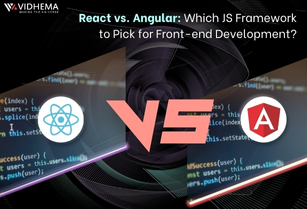As a technology enabler for more than 60 million websites, WordPress is the biggest website development framework that powers more than 50% of the web. It is an incredible tool that can even be used by people who have little to no knowledge about website creation.
WordPress is one of the most popular platforms for individuals who are looking to build an online forum to reach the onscreen audience. It is generally used by online content publishers to develop CMS or blogging sites, however, its usage also extends to the development of e-commerce websites, digital galleries, mailing lists, and learning management systems (LMS).
The biggest benefit of WordPress is its ease of use. Other than providing domain and hosting facilities, WordPress is fitted with every feature that a user may use to develop a website. By using one of its stack of 50,000 plugins, a user can infuse any feature on the website that he/she can dream of.
Even though WordPress is the most useful tool when it comes to website development, there are some issues that everyone is sure to face no matter if they are a beginner or an expert in using this platform. Following are some of these problems:
1. Endless updates
In order to increase the performance of their plugins and mitigate security issues, WordPress rolls out several updates persistently. To keep your website as per the latest trends and standards it is essential to keep your system up to date.
However, these plugin and WordPress version updates can rack your nerves as they can sometimes be incompatible with your website and can even break the core functionalities of your website.
It is hence best to take a backup before updating the plugins. This will give you the flexibility to restore the data in case your website gets damaged from the updates or some other glitches.
2. Security anomalies
WordPress uses an open-source architecture that allows programmers to go through the source code of webpages. This gives them the ability to process the code and share it online with others.
This WordPress aspect can be used by the developers to understand the functionality of a particular segment of code and gain the liberty to use it. On the contrary, this can pose several security issues for the website as hackers can use the ubiquitous code to look for loopholes and conduct several cyber-attacks.
In order to lower the chances of external infringement, you can purchase premium plugins and use web hosting. Moreover, by abstaining from using illicit codes on the website, you can prevent hackers from gaining access to the viable information of your website without authorization.
3. Slow loading images
Your website should have a high loading speed if you don’t want it to get penalized from Google’s algorithms. Unfortunately, a website developed with WordPress is often slow in processing information due to a myriad of plugins, themes, and generic codes.
Moreover, slow loading speed can annoy visitors and cause them to bounce back from the website. This can further affect your Google ranking and disrupt your business’s marketing procedures.
Luckily, WordPress has plugins even for this. By using WP Rocket you can boost your website’s loading speed and can configure some settings to enhance it even further. However, it would be even better if you can use visuals and graphics that are optimized in terms of size and memory space. Consider resizing and compressing your website’s images to prevent it from being truncated.
4. Inconsistent formatting
Due to innumerable codes and resources present online for WordPress, it is quite common for developers to use them to create a website at a rapid pace. Furthermore, due to various available customization options, each website developed is different from others. This personalization and copy-pasting of codes can result in inconsistent formatting and backend which can collapse the website.
To counter this issue one can use specially built plugins like Tiny MCE and WP Text Editor to modify the program functions and edit complex codes. These plugins offer developers clear visibility into the customization that they are doing to their websites and help them identify & remove bugs.
5. Get Locked out of WordPress
There is an existence of session time out in WordPress websites which warps the admin’s ability to gain access to the admin section. In some cases, the admin is even unable to reset the password directly from the WordPress dashboard. This problem can result in the loss of recent changes and updates that are made to the website.
To counter this issue one can always reset the password by gaining access to the website indirectly via the list of databases. However, it is always best to take the precaution of taking a backup of the codes and programs to restore the data in case of an unexpected logout.
6. Error messages
For beginners using WordPress, error messages can be a pain in the neck. It is completely normal for a person to be using WordPress as a website platform for years, and out of the blue encounter an error that halts the complete performance of the website.
While some of them can be basic syntax and contextual errors, others can be quite complicated that will throw a blank white screen on your face without a message. These errors are a huge cause of confusion among beginners that force them to start building their websites from scratch.
Fortunately, as these errors are quite common on WordPress, there are various online resources that users can use to curb these complications. Furthermore, they can even take help from WP experts to diagnose and fix these errors for an affordable price.
7. Spam comments
The comment section is an essential feature of modern-day dynamic websites. However, managing a comment section is insanely difficult primarily due to spam comments. They not only make a poor first impression for new visitors on the website but can also be indexed by Google resulting in low SERP rank.
For a website developed via WordPress, you can use plugins that will restrict the posting of spam comments on the website. For example, a developer can use an anti-spam plugin to stop comment spams. Similarly, by using several other settings and configurations a use can halt spam comments on the website.
8. Logarithmic Learning Curve
At an initial stage, anyone can use WordPress to design a basic structure for a website without any advanced knowledge about website development. However, with subsequent usage, people are required to get past the basic features and delve deeper into WordPress to optimize it according to personal and market needs.
Advanced knowledge of functions and programs are necessary to even make small edits in existing long-written codes. Hence, a steep learning curve is associated with WordPress that every non-technical person is required to go through to use WordPress at full extent.
Conclusion
Although WordPress is the most widely used platform for website development there are some issues that occur frequently. However, these complications can be overridden with simple plugins and configuration settings. Still, if you regularly encounter these issues, you can always contact our expert WordPress developers or can develop the website on other platforms too.
At Vidhema, we are here to help you in creating a feature-rich and highly enhanced website that is packed with intriguing UI and safety functionalities.
Frequently Asked Questions
A lot of people don't appreciate the moment until it’s passed. I'm not trying my hardest, and I'm not trying to do


.jpg?alt=media&token=bb687d31-e0a6-49d3-b238-15d905d1e35e)